RDCMan is a powerful tool that allow system administrator to mange multiple window server easily. This post will introduce how to integrate this tool with Cyberark’s PAM solution.
01. From top menu, select Edit>Add server or use short cut Ctrl+A
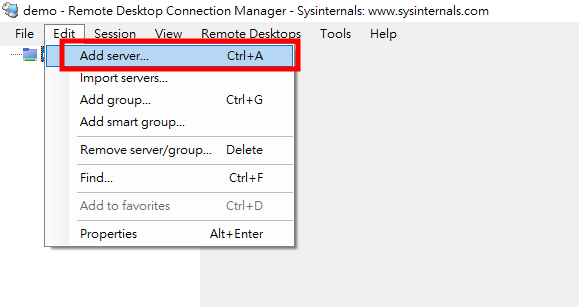
02. In the pop up windows, select Server settings. Enter PSM IP or FQDN in the Server name column and enter a name that you could remember in the Display name column.
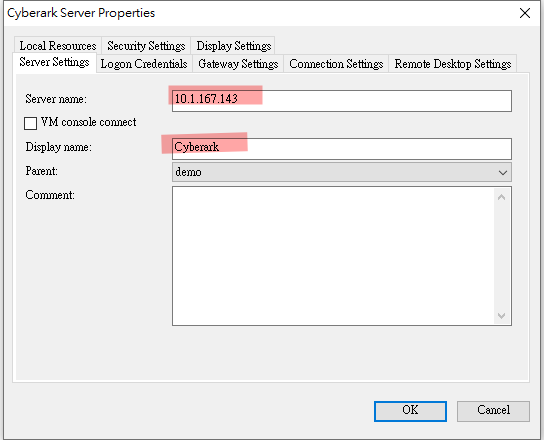
03. Select Logon Credentials. Select Custom in the Profile column, enter you username and password for login to Cyberark PVWA.
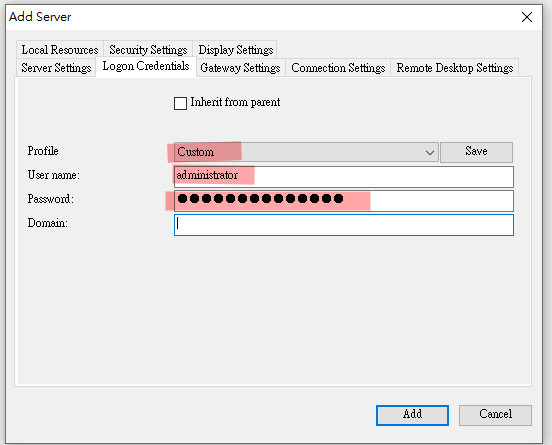
04. Select Connection Settings
04a. If target is windows domain account. Input the following syntax in the Start program.
psm /u TargetAccount@Domain /a TargetMachine /c PSM-RDP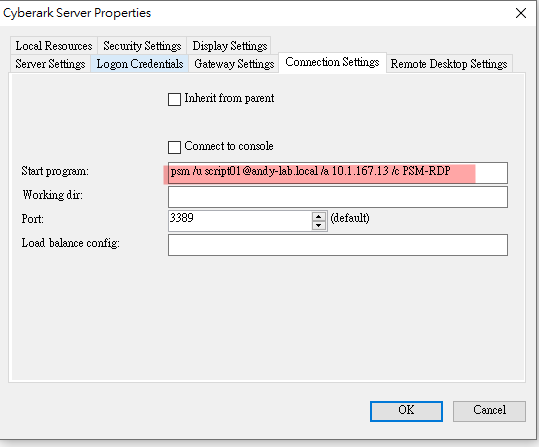
04b. If target is windows local account. Input the following syntax in the Start program.
psm /u TargetAccount /a TargetMachine /c PSM-RDP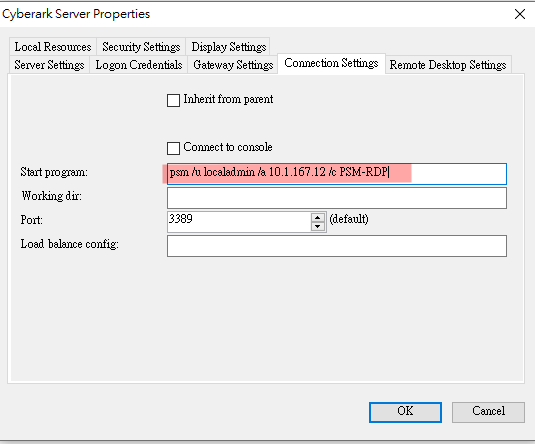
05. Save the configuration.