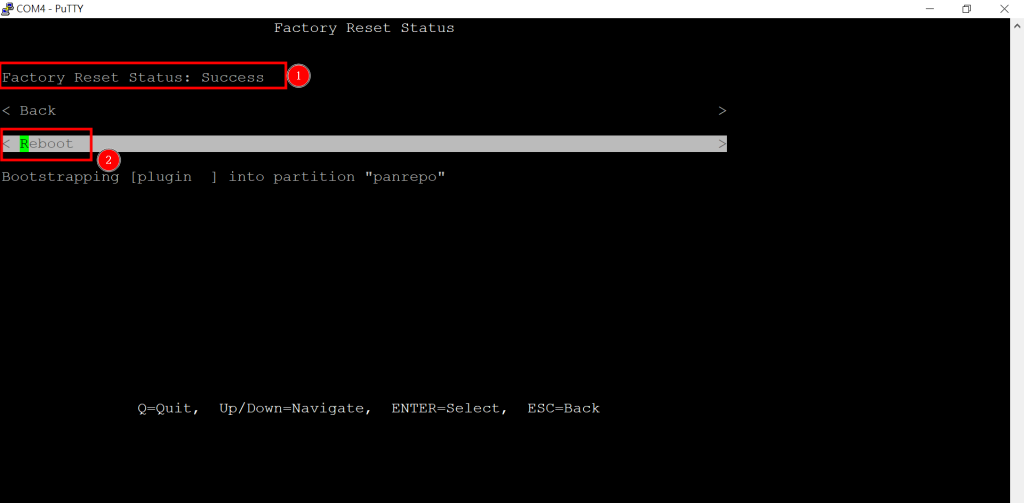This post demonstrate how to perform factory reset if you don’t have admin password. For this to work, you need a console connection to firewall.
01. Reboot firewall by unplug the power cable and then plug it back in.
02. From console output, select “PANOS (main-sysroot1)”. Please noted, this selection only show up around 5 seconds if you missed then redo step01.
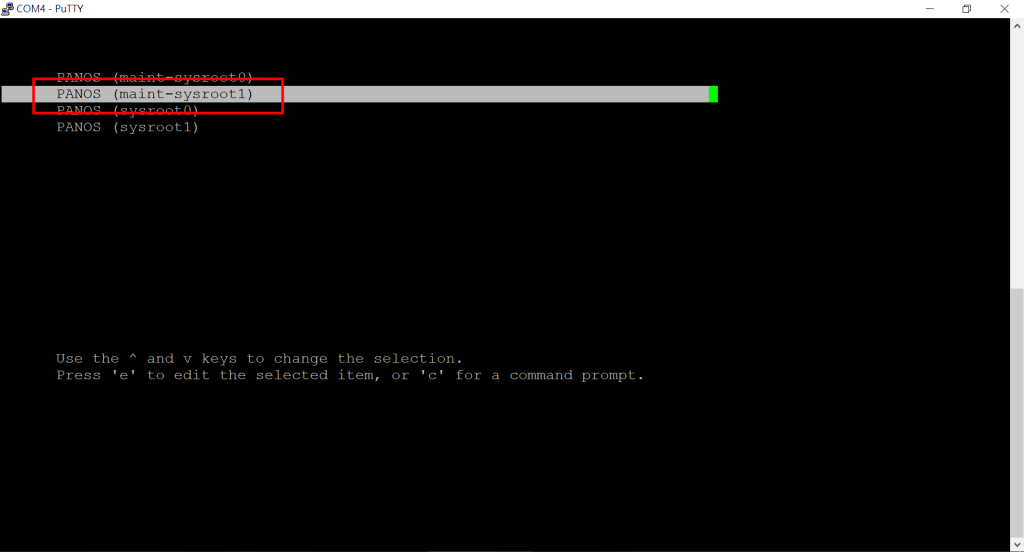
03. Select “continue”
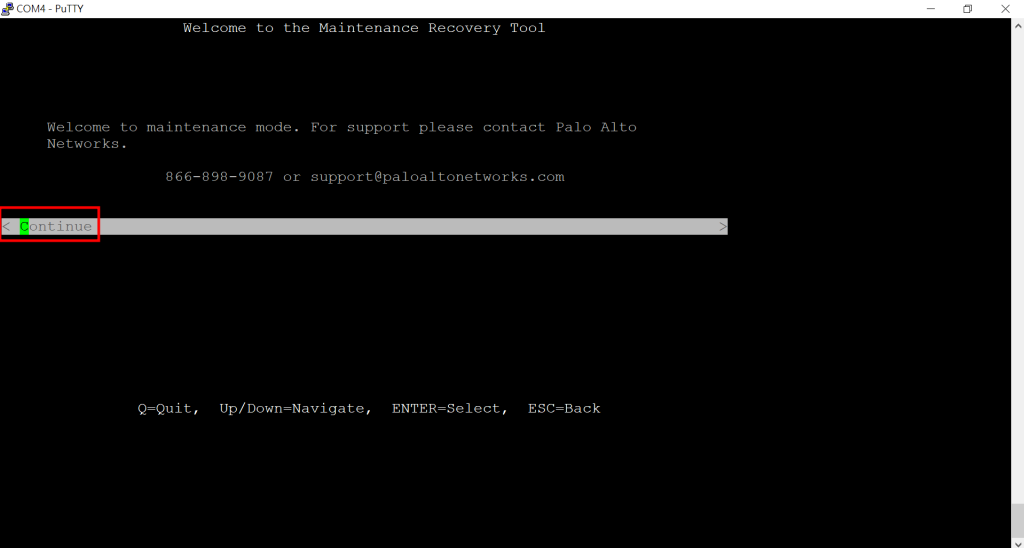
04. Select “Factory Reset”
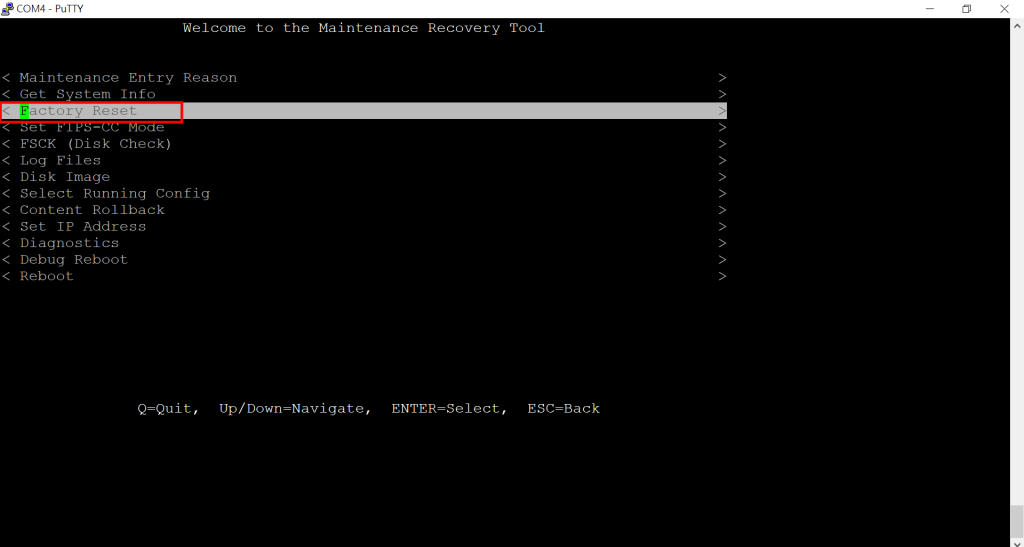
05. Select “Factory Reset” again to confirm the reset
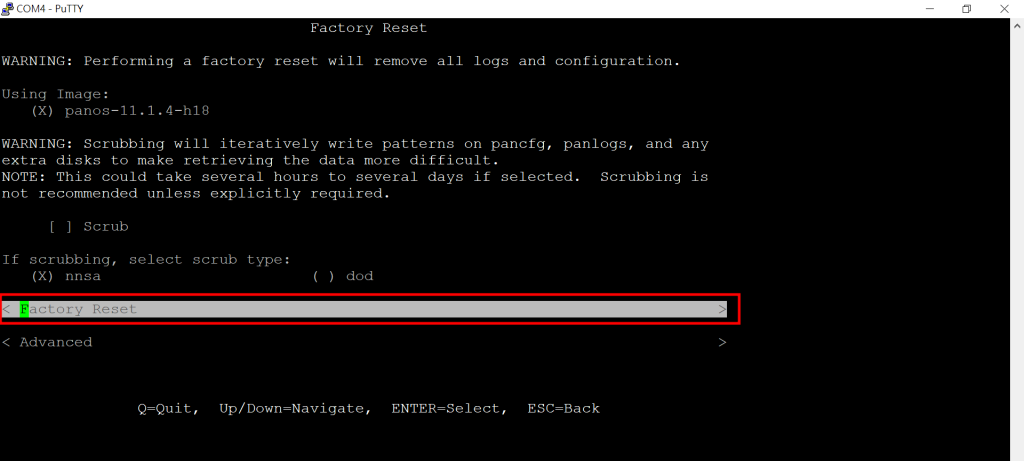
06. Wait for the system reset, it takes around 15-20 minutes.
07. When prompted with “Success”, select reboot. The firewall has been successfully reseted.