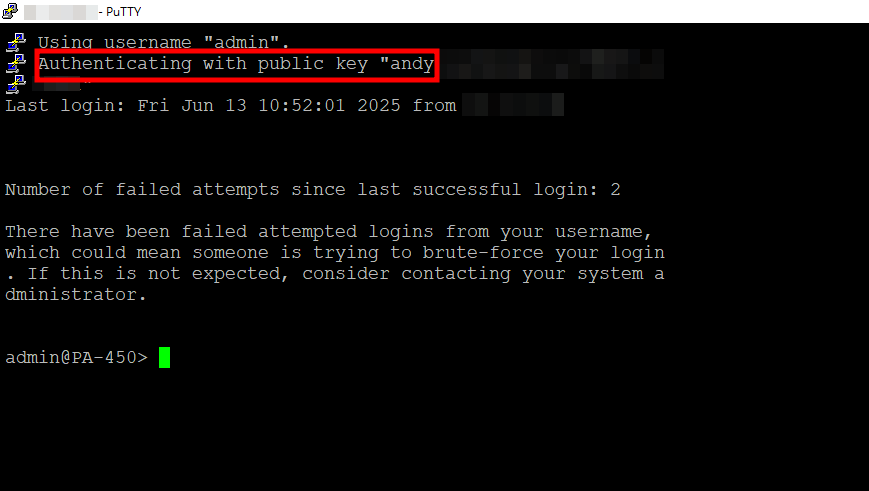It’s common that administrator login to ssh server with key to avoid typing password all day. This post demonstrates how to config Paloalto firewall to use ssh key authentication.
01. Go to Device>Administrators, select the user name you want to add ssh key authentication.
02. Check “Use Public Key Authentication(SSH)”
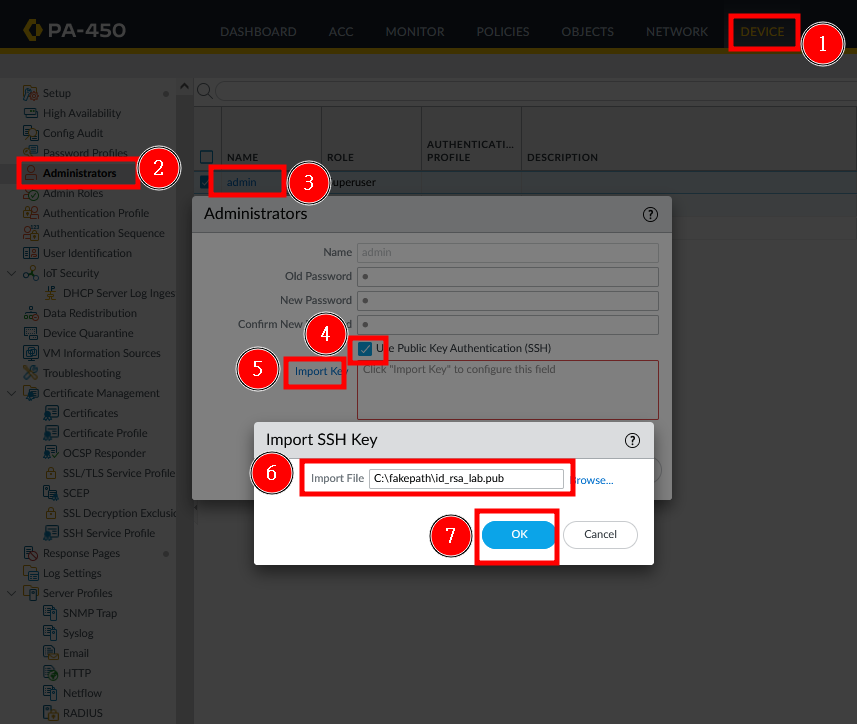
03. Import your ssh public key
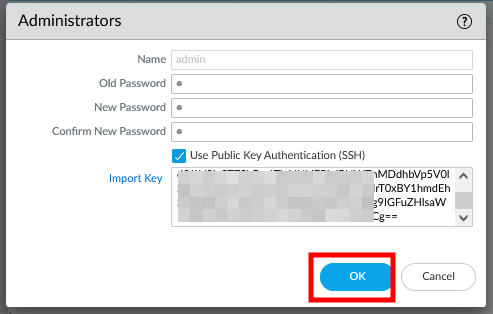
04. The admin account should have Public key authentication enabled. Commit the firewall.
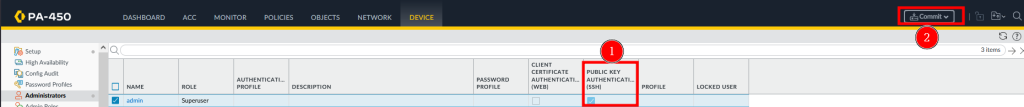
05. The next time you login, the system will prompt you are authenticated with public key.