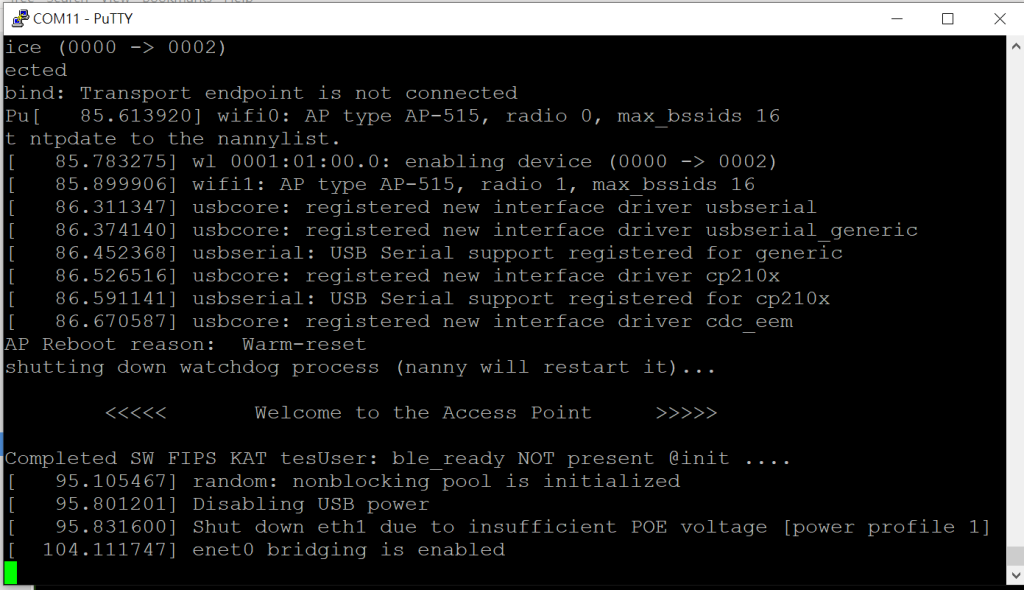It’s pretty straight forward to reset an Aruba AP, however some models come with different type of serial(console) port.
You need to have correspond console cable to be able to perform a factory reset. Please refer to Aruba’s documentation to find what cable you might need.
Step 01
Connect console to Aruba AP before power up the AP.
Step 02
Power up the AP either by PoE or Power adapter
Step 03
Pay close attention to the console output, when prompt with “Hit <Enter> to stop autoboot”, hit enter immediately.
By Aruba’s design you only have 3 sec before going into autoboot mode. If you miss it, just remove power and power up again.
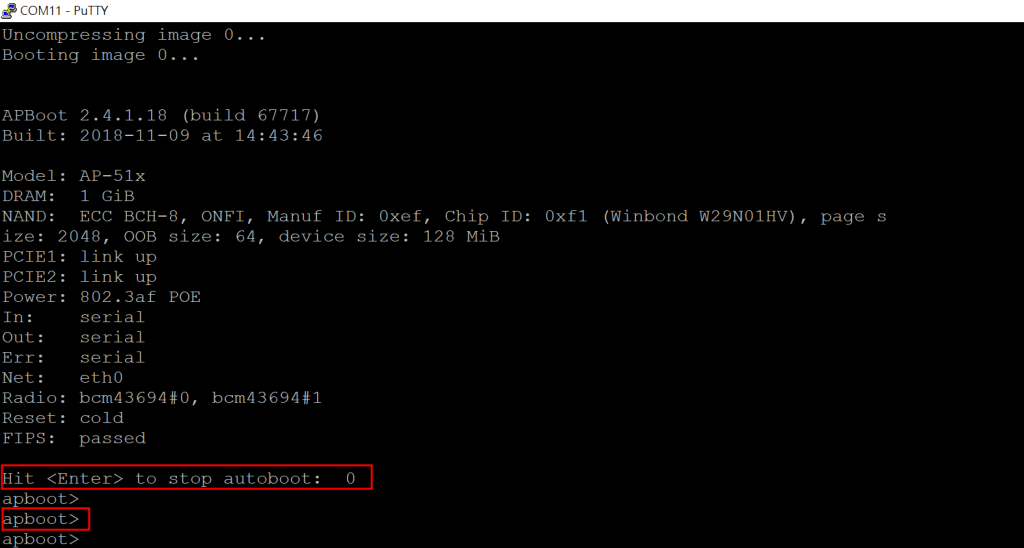
Step 04
The AP will boot in ap boot mode, you can perform many task in this mode. You can check available commands using “?”.
We want to perform a factory reset, so we will issue the “factory reset” command.
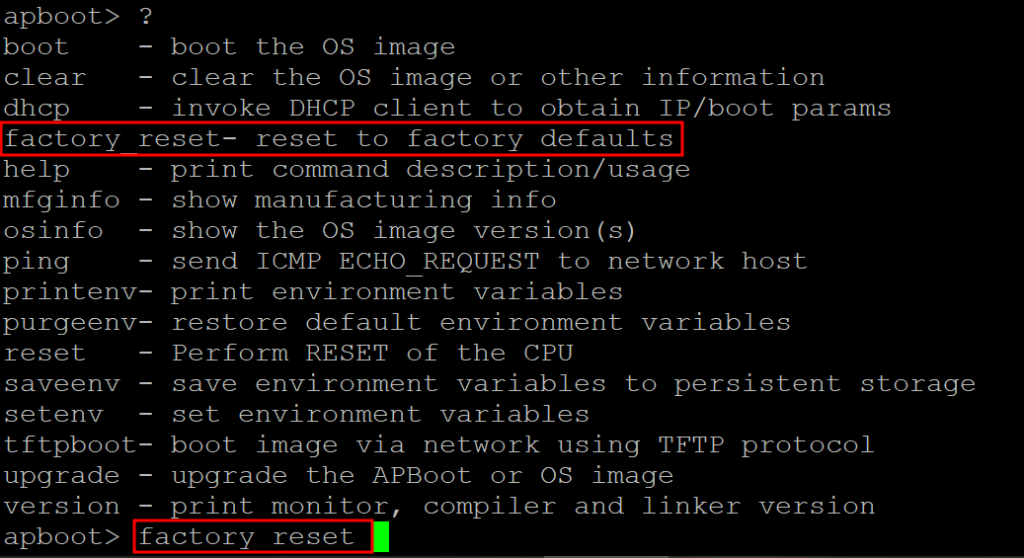
Step 05
Wait until the reset is done.
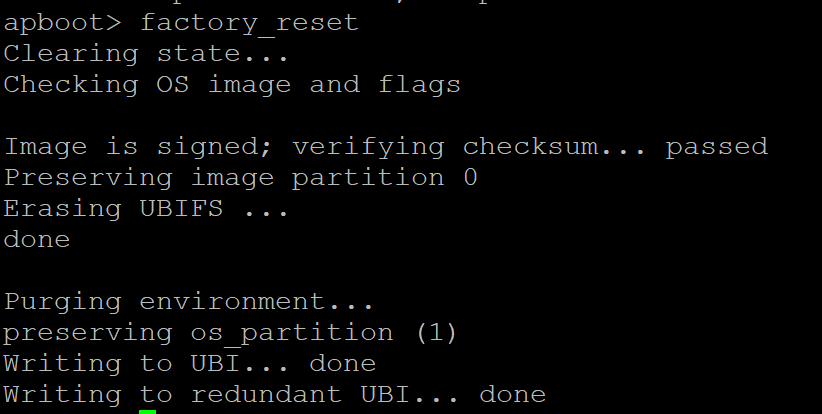
Step 07
Boot the AP either by using “boot” command or wait the AP boot up automatically.
(AP in ap boot mode will automatically boot up if idle for a period of time.)